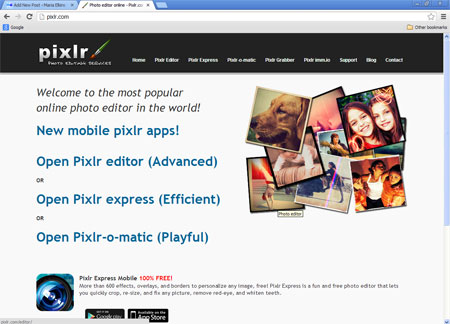 Have you heard of Pixlr? It is free online photo editor. I am often asked in my “Making Faces” workshops what program a person can use if they don’t have Photoshop Elements. Today I decided to give this free program a try. They have have three online versions available: Pixlr editor (Advanced), Pixlr express (Efficient), and Pixlr-o-matic (Playful). They even have a mobile version.
Have you heard of Pixlr? It is free online photo editor. I am often asked in my “Making Faces” workshops what program a person can use if they don’t have Photoshop Elements. Today I decided to give this free program a try. They have have three online versions available: Pixlr editor (Advanced), Pixlr express (Efficient), and Pixlr-o-matic (Playful). They even have a mobile version.
I briefly looked at the last two choices and realized they would not work for what I needed, so I opened the Pixlr editor (Advanced). It allows you to open an image directly from your computer so you can do whatever editing you want.
It allowed me to crop, zoom in and out, erase, mirror, change to black and white, adjust contrast, dodge and burn, undo, and there are many more commands that I didn’t even explore. Some of the command have different names or are on different menus, so I had to search around a bit. When all else fails, there is always the Help menu. Once I was done, it even gave me the chance to save my changes to my own computer with a new file name.
Within a few minutes, I was able to modify my image into a format that would work well enough for my purposes. In short, I think that Pixlr might be a good substitute for someone who wants to do a little basic photo editing without investing in a program to install on their own computer.
But don’t stop there! Play with some of the fun effects in Pixlr express and Pixlr-o-matic.
There are borders, overlays, and lighting effects, among other things.
This could be a lot of fun!
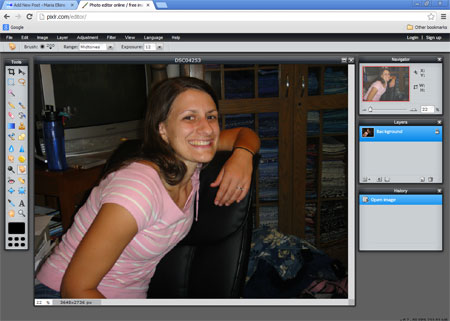


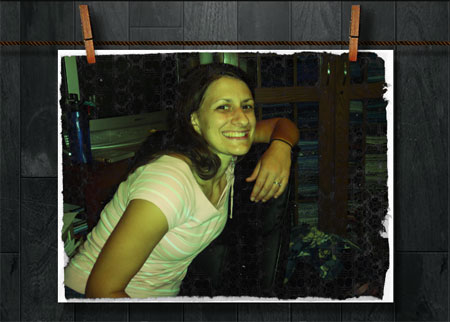
Comments
3 responses to “Product Review: Pixlr”
Good information. Thanks.
Thanks so much for sharing this, Maria!
Yes, good to know!!