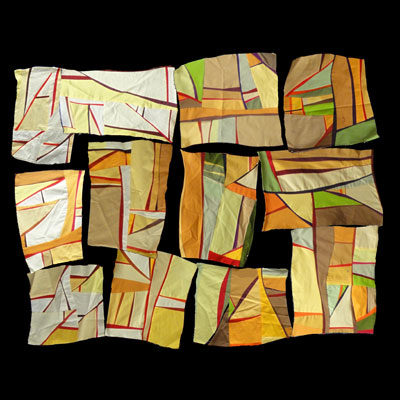After spending some time looking at this on my design wall, and moving pieces around, I decided it would be faster and easier to move them around in Photoshop Elements. I isolated each “block” on its own layer so I could move them around and rotate them however I wanted.
After spending some time looking at this on my design wall, and moving pieces around, I decided it would be faster and easier to move them around in Photoshop Elements. I isolated each “block” on its own layer so I could move them around and rotate them however I wanted.
As I worked, I became reacquainted with them. It has been nearly two years since I made them, after all. I realized that the first ones I made were more limited in the colors I used, so they appeared somewhat “faded” in comparison to the ones with more colors. With my original composition, I liked the idea that it looked like the quilt was falling apart, so I decided to try to expand upon that idea a bit. Here are a few compositions that occurred as I played around with the pieces.
In Option 3, I moved all the brightest pieces to the left and all the paler, “faded” pieces towards the right. I was loosely thinking about how colors fade over time. As the colors become more faded, the sections move further apart, as if the quilt is falling apart over time, but thin “threads” still remain connecting each section.
Well, that’s the general plan, anyway! I think the ones on the right should be separated even more, but I don’t need to do that in Photoshop. I need to get to work. We’ll see how it goes.